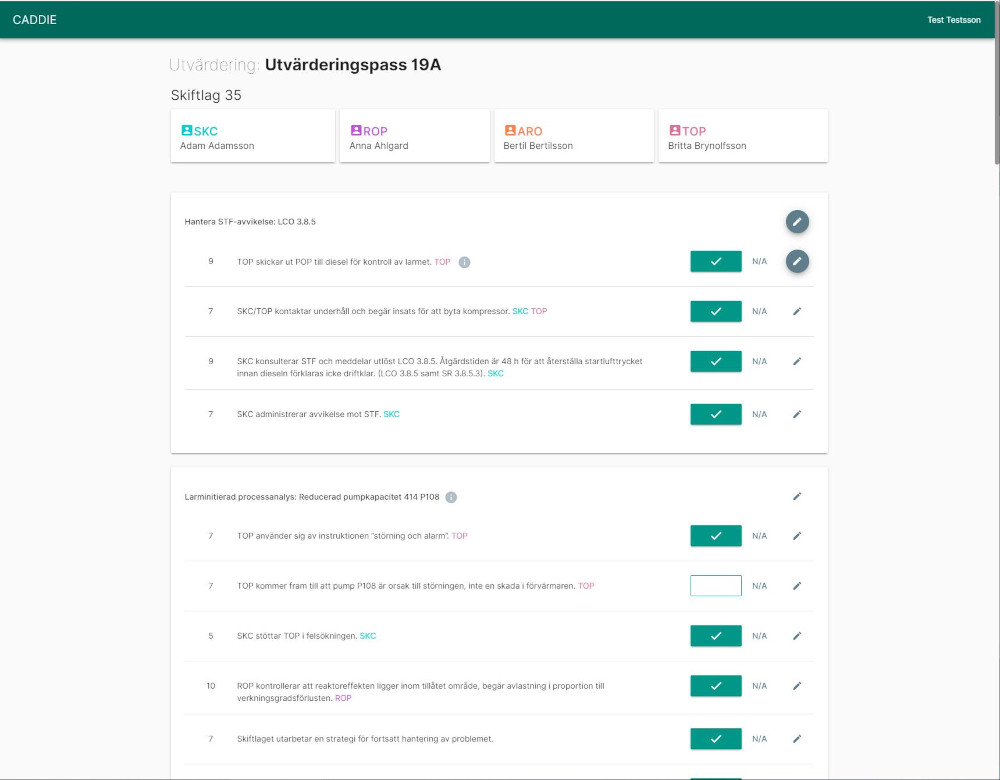Products
Inhumate develop modern software technology, with human capabilities at the center, designed to enhance human-system effectiveness:
Inhumate Suite - a network infrastructure and software toolkit (e.g. analysis, visualization, debriefing) for analysis, research, innovation, testing, and training - simulation-based or in live operations.
CADDIE - a software tool for competency-based assessment of learning and performance, competency modeling and assessment methodology provided by our partner GEISTT AB.
Inhumate Suite
Tools you might not know you need
Simulation-based operations typically require more functionality than the actual simulators themselves:
- Networking and co-simulation
- Runtime and process control
- Recording, playback and analysis (e.g. data, audio and video)
- Authoring, monitoring and control for different user groups (e.g. observer, instructor, trainee)
- Assessment and surveys
These tools, often considered peripheral to the project goals, tend to be overlooked or underestimated.
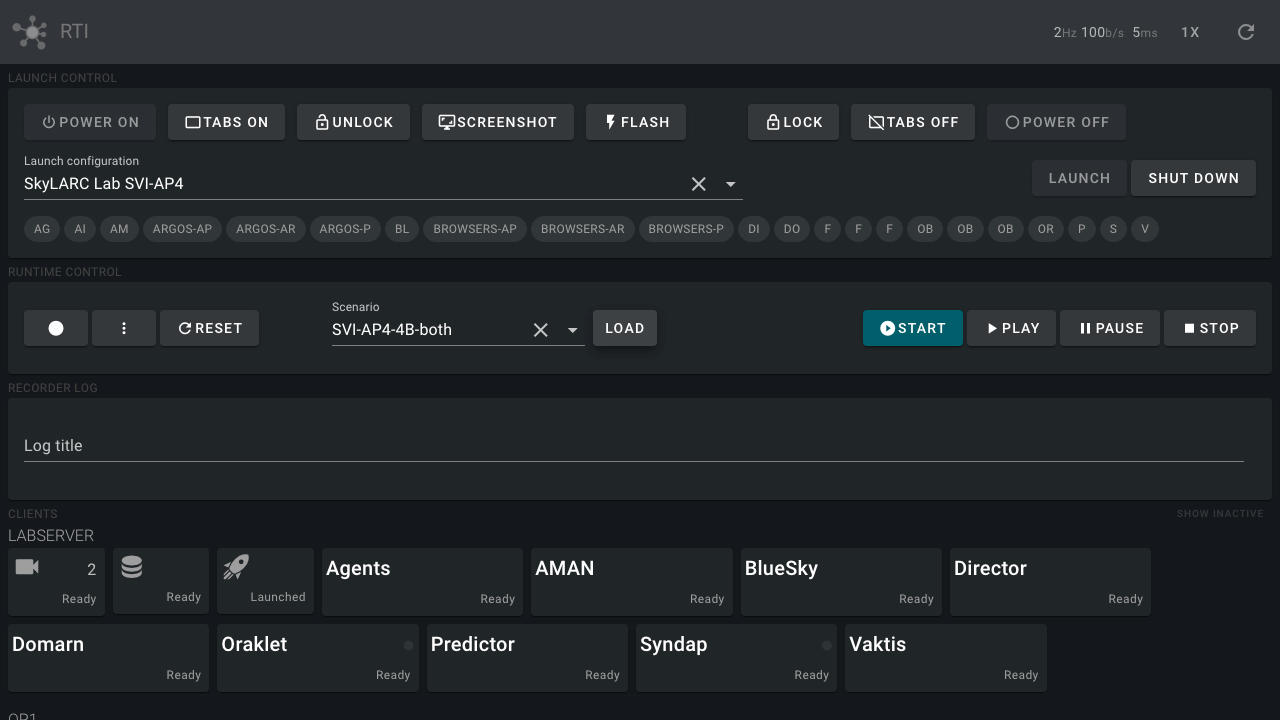
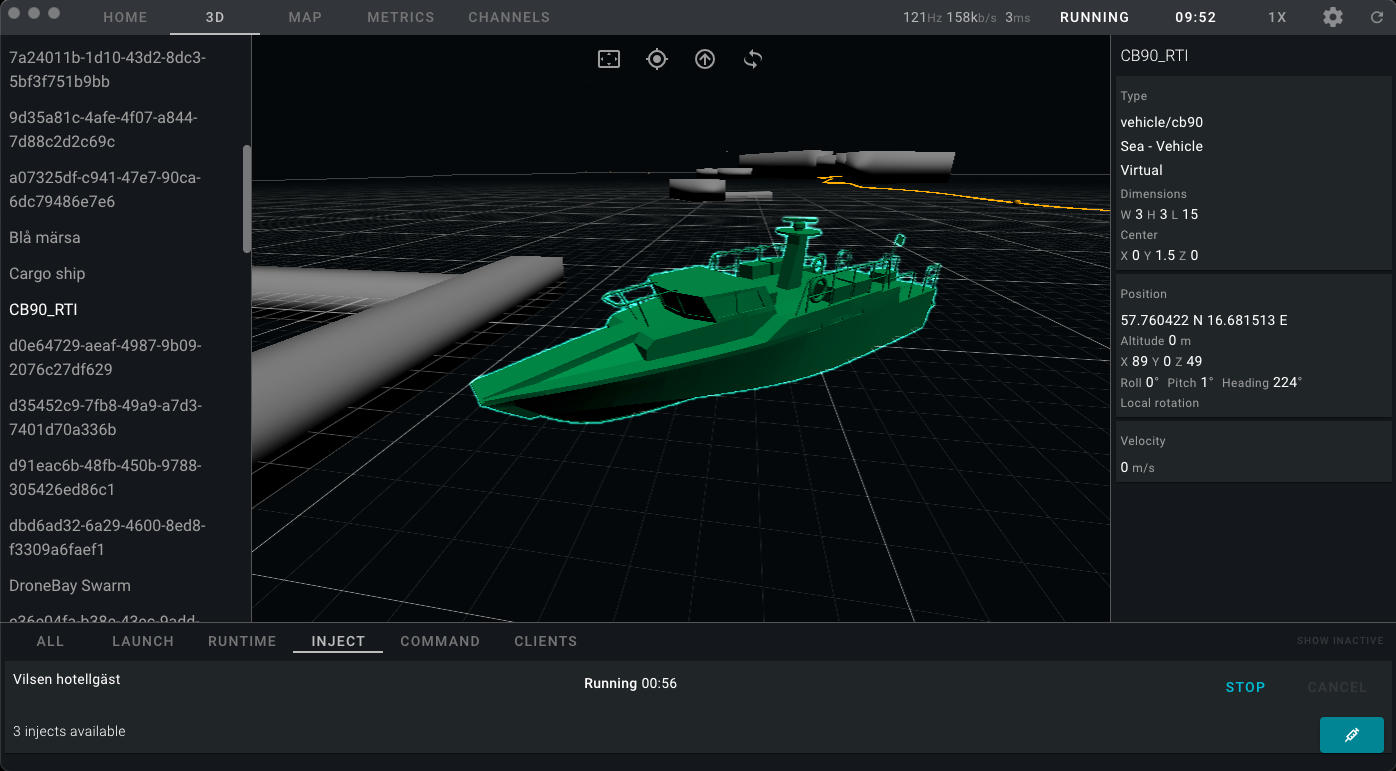
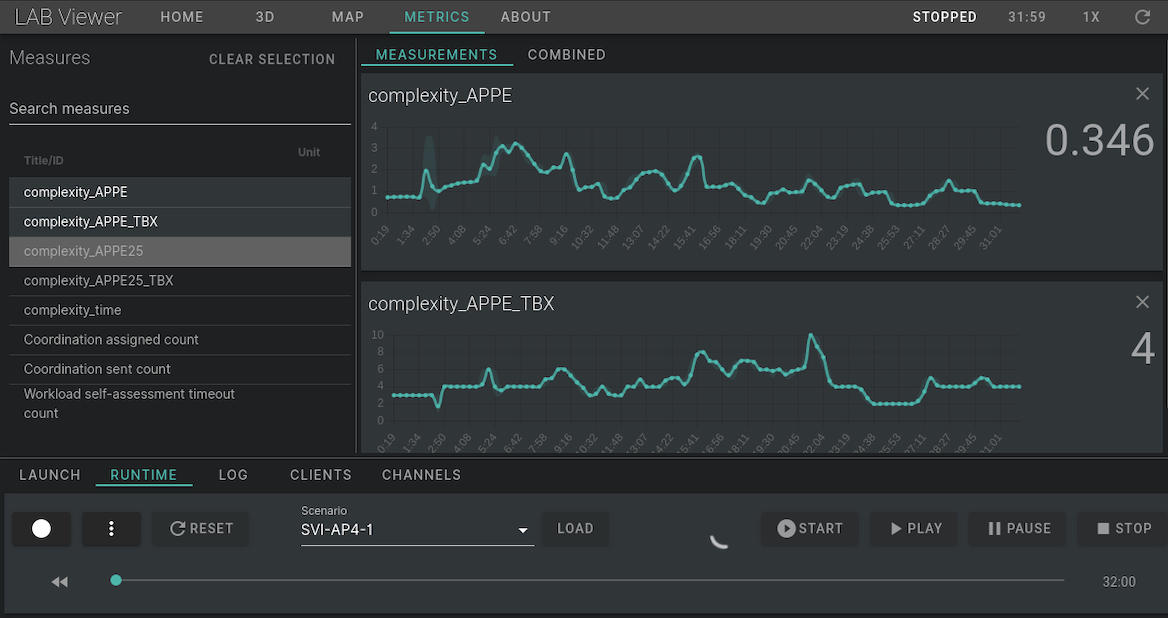
Benefits & Characteristics
Use the suite to achieve
- Focus on core activity
- Robust budget and planning
- Rich, time-synchronized data and analysis, e.g. for reporting or debriefing
- Unified platform for multiple projects and operations
- Less reinventing wheels
The suite is designed to be
- Light-weight – flexible software solution
- Simple to use and deploy – modular, ready-made integrations
- Cross-platform and adaptable – windows/macOS/Linux, local or cloud
- Powered by open-source – well integrated with open-source ecosystem
A suite of software tools...
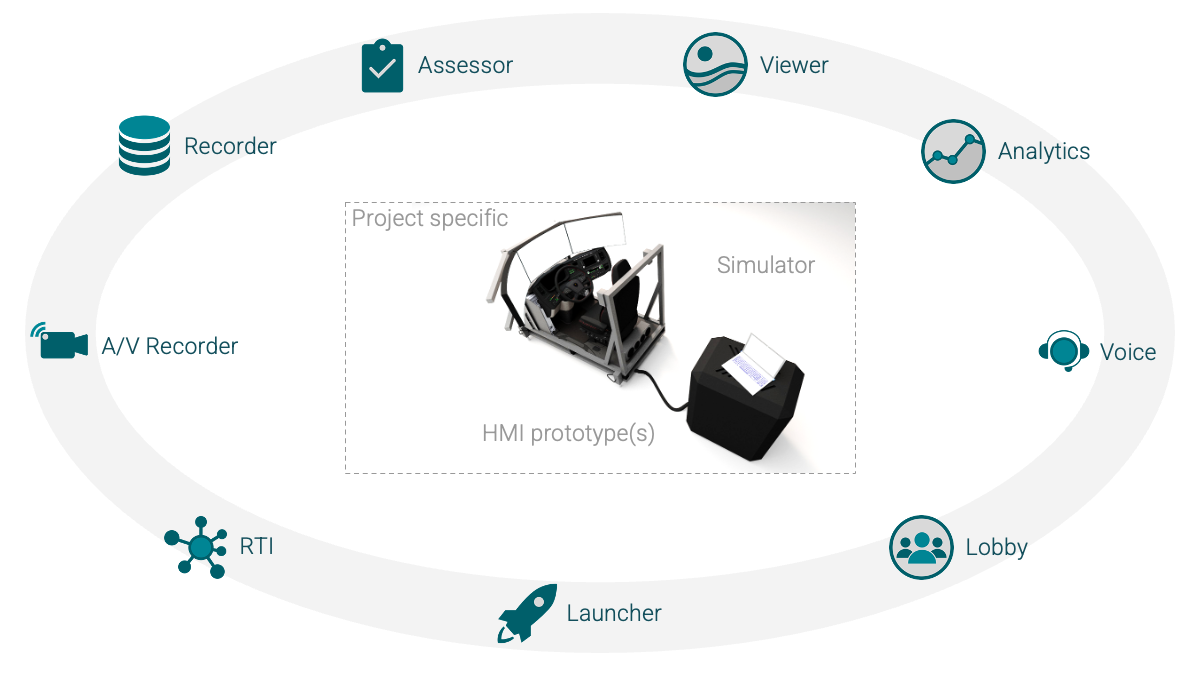
...forming an ecosystem.

CADDIE
Competency-based Analysis, Design, Development, Implementation and Evaluation
A digital tool for competency-based analysis, design & development, implementation, and evaluation of learning and performance, competency modeling and assessment methodology provided by our partner GEISTT AB.
CADDIE can be used integrated with Inhumate Suite, as part of the Assessor component, or as a stand-alone application.